How to Make a Swap
Making a Swap on BrainDex
With BrainDex, you can make your first successful swap in just six simple steps. Whether you’re a beginner or an experienced trader, our streamlined process will guide you through each step, ensuring a seamless and hassle-free trading experience.
Go to https://www.braindex.io/swap.

Click on Moonbeam and choose your preferred network.
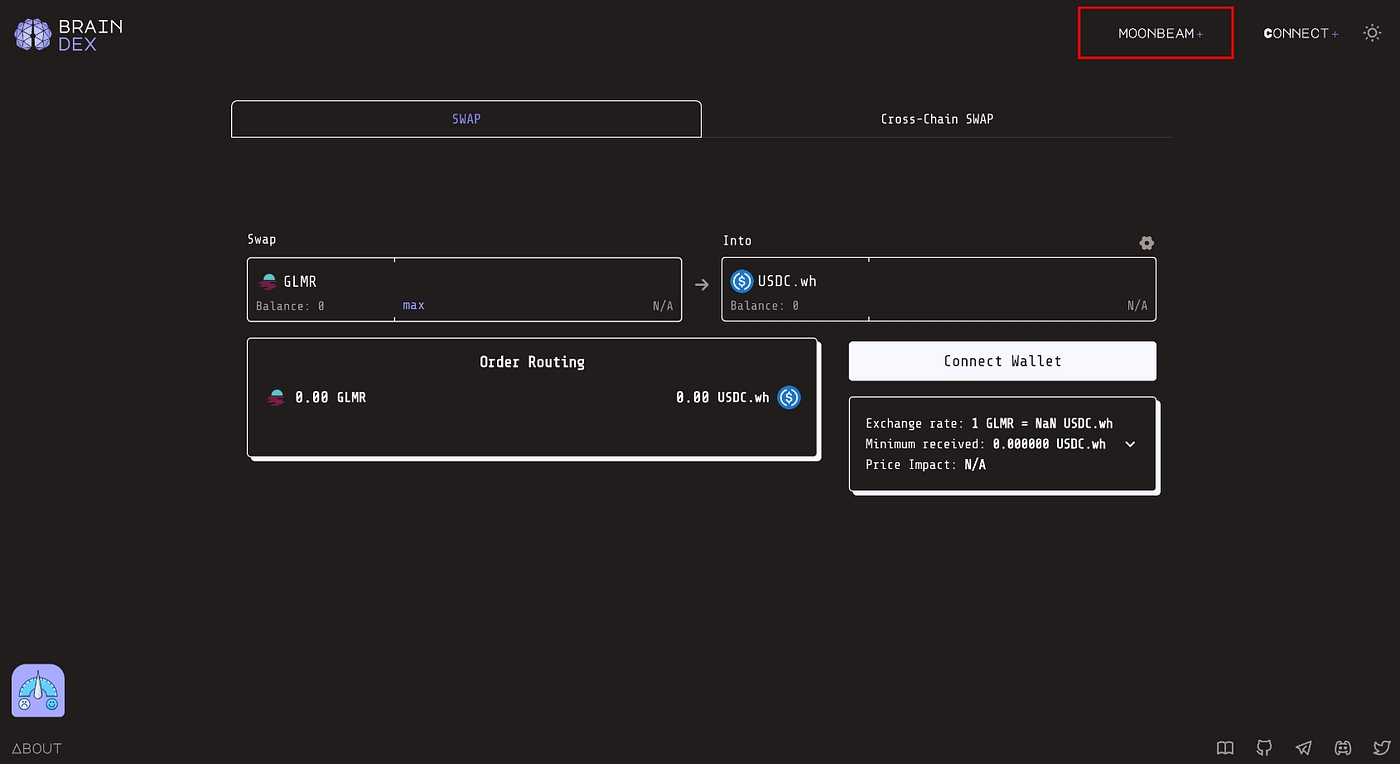
After selecting your preferred network, click on “Connect” on the right and choose the wallet you want to swap from.

Search for and select the asset you want to swap and receive.

Below, you will see the Order Routing, associated fees, and the minimum amount you will receive.

Once you click “Swap,” you will receive a confirmation message indicating that the transaction has been sent, followed by a success confirmation as shown here.


Congratulations! You have just completed your first Smarter Swap with BrainDex!
Last updated